As a professional documentary wedding photographer, I deal with thousands of digital images. From the bridal preparations to the evening celebrations, a couple’s entire day is documented and stored on a few tiny memory cards. The storage and backup of these images is of vital importance to me and my clients. The simple fact is that hard drives fail. It would be unthinkable to tell a couple they couldn’t have their wedding album because the hard drive failed and I lost all their irreplaceable photos.
The safeguarding of a couple’s wedding photos begins before I have even taken a picture. I only use professional grade memory cards by a leading manufacturer, Lexar. These are formatted the evening before the wedding and inserted face up in my Think Tank Pixel Pocket Rocket™.
I always carry two cameras, each with a different lens, and all the important parts of the day are covered with both cameras. This reduces the risk of important images being lost as a result of memory card failure, as they are always split across two cameras and two separate memory cards.
Full memory cards are turned face down and placed back in my memory card holder, which never leaves my sight. I never format a card on the day (as I said, all my cards are pre-formatted the night before) and I never delete images in-camera to further reduce the risk of losing any important images.
Once I’m home from the wedding I download an identical copy of all my cards to my TRANSFER drive (which is a mirrored RAID-1 drive) and to a separate portable TEMP drive which I carry with me until I have a sufficient offsite backup.
I copy my TRANSFER drive to my BACKUP drive using an extension called Déjà Vu. My BACKUP drive is then taken offsite and rotated with another identical BACKUP drive which I bring back to the studio. This step is vital in protecting against theft, fire and flood etc as it means I always have a copy of the photos safely stored offsite. Next I back up everything again to the BACKUP drive I just brought back to the studio.
This now gives me 5 copies of the digital negatives each on a separate hard drive, plus the original files still on the memory cards.
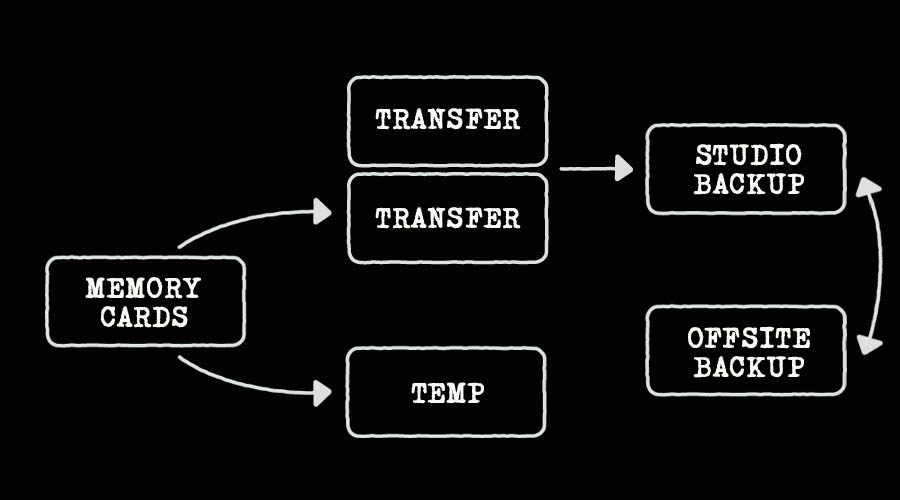
If I am staying overnight or out of the country shooting a destination wedding I will carry a laptop with me instead and download an identical copy of all my cards to two separate portable TEMP drives. One of these will stay in my hotel and one will stay with me at all times. If I’m flying home one drive will be in my suitcase and one will be stored in my hand luggage. I am even considering the option of shipping one of these TEMP drives home via an international postal service for added protection.
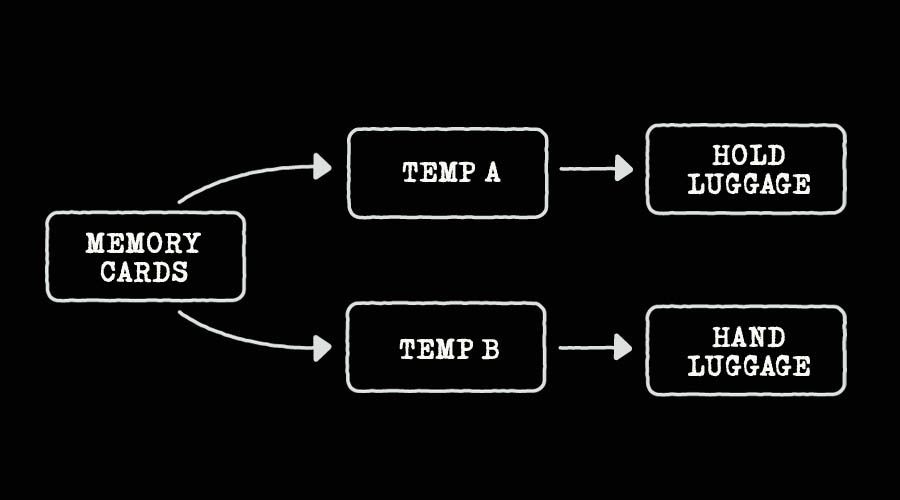
Next I use a program called PhotoMechanic to make my selects, and then copy these files from TRANSFER to my LIVE drive. LIVE is then backed up. The files on my LIVE drive are then imported into Adobe Lightroom ready for processing. Backups of live work are performed every day and every seven days this BACKUP drive will be rotated with my offsite BACKUP drive.
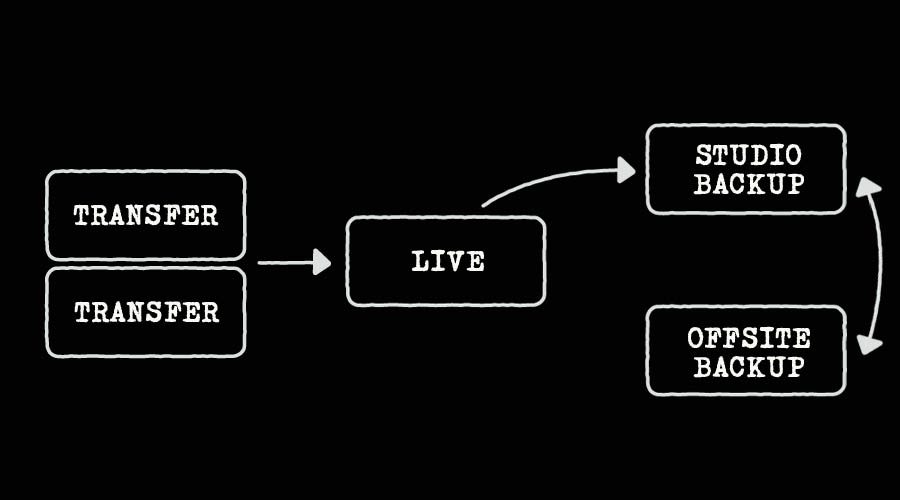
Once a shoot is processed and the images and albums have been delivered to the couple, the finished files get moved to my ARCHIVE drive which is then backed up. Again, every seven days this BACKUP drive will be rotated with my offsite BACKUP drive (are you seeing a pattern here?).
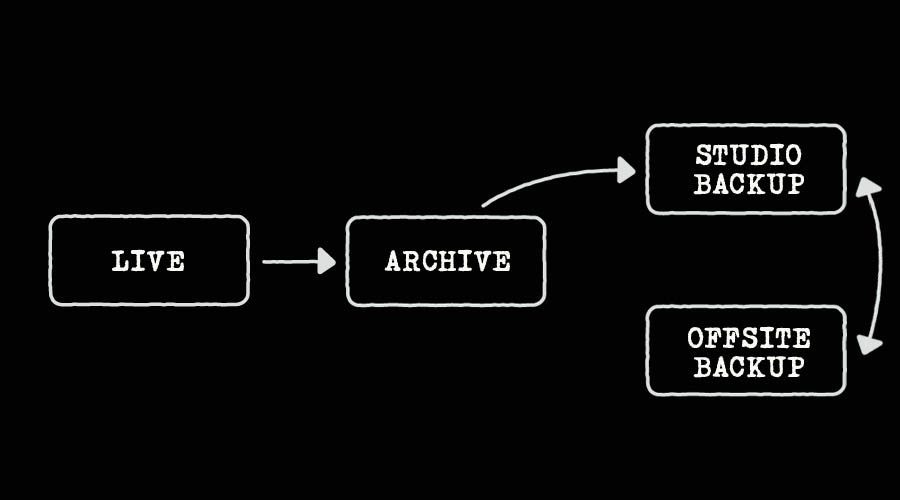
This system is quite time intensive. Some my say it’s overkill but it gives me the peace of mind of knowing that I have multiple copies of a couples precious wedding photos safely stored on various hard drives and in various locations. Something my clients would be grateful for I am sure.
The drives I use:
TRANSFER drive – Lacie 2Big Quadra (RAID-1) partition
LIVE drive – Lacie 2Big Quadra (RAID-0) partition
ARCHIVE drive – Lacie D2 Quadra
BACKUP drives – 2 x Western Digital MyBook Studio
TEMP drives – 2 x Lacie Little Big Disks (RAID-0)
What is your storage and backup workflow?
If you have a similar storage and backup workflow or perhaps something different entirely I would love to hear about it.







Hi Carter,
I really would like to know how long do you keep the raw files?
and also the processed ones? in JPEG?
thanks in advance for your answer.
Grtz
Peter
Hi Peter,
I keep all raw files that make it into the final selection (as well as all processed jpegs) indefinitely.
thanks for sharinv
thank you Steven for the article. I need a quick clarification on your storage/backup explanation. My understanding is this: you shoot a wedding, from the memory card it goes to the TRANSFER drive (i will ignore back ups for the moment). The TRANSFER drive contains all the photos you have taken that day. From the TRANSFER drive, you use Photomechanic to make image selections. You take the selected photos and bring them onto your LIVE drive. While you are completing the photo edits for this wedding, your selected photos stay on the LIVE drive. You complete all the edits, you get the clients the albums etc. Now that you have finished the job, those selected photos, now edited go into the ARCHIVE drive. My main question here is, once the job is done, do you keep the photos on the TRANSFER drive and the LIVE drive? The TRANSFER drive, by title, implies that this is a temporary drive only used to pass photos a long, not to keep. However this would imply that you don’t keep all of the photos you take from the wedding and you only keep ones that you have selected. Is this true? or do you keep all the photos on the TRANSFER drive so that it contains every photo you’ve ever taken at any wedding? I think you would keep all the photos, which means the TRANSFER drive is ever growing. For the LIVE drive, I imagine that you delete the photos after you finish them and put them in the ARCHIVE drive? This would mean that if you (lets say) select 50 photos for every single wedding, and you were only “live” with one wedding at a time…that you would only ever have 50 photos in the LIVE drive………..I hope I was clear in my question. I appreciate the article and I appreciate your response ahead of time. Thank you very much!
Hi Marc,
Thanks for your question. The photos on my TRANSFER drive are kept until the full gallery has been delivered. At this point they are removed to make space for new weddings. I don’t keep the raw files that weren’t delivered simply because if they are worth keeping then then would have been delivered in the first instance. I hope this makes sense.
The LIVE drive contains all the current weddings I’m working on – which might be up to 5/6 at a time.